This is an old revision of the document!

(remove this paragraph once the translation is finished)
![]()
Moderators
Bienvenue, Agent,
Merci d'être un MOD sur TheGrid. C'est vraiment bien de vous avoir dans l'Équipe. Veuillez lire la FAQ pour aider le plus efficacement les agents qui ne manqueront pas de vous poser des questions. Merci d'avance <3
Alors, quelles sont vos tâches ?
- Vérifier les nouvelles demandes d'inscription de joueurs à TheGrid
- Approuver les demandes d'adhésion à la communauté Google+
- Valider les exploits spéciaux des joueurs dans TheGrid
- Scruter et nettoyer les Toplists d'entrées suspectes (ou utiliser “Report update” depuis le bouton de roue dentée)
- Répondre aux questions posées sur la communauté Google+.
Si vous avez besoin de la liste des MODs, il suffit de regarder sur la page dédiée.

La Admin Toolbox
L'Admin Toolbox se trouve dans le menu principal, accessible par le bouton en haut à gauche. Si le lien n'apparaît pas, il suffit de se déconnecter puis se reconnecter à TheGrid.
Voici une liste non exhaustive des actions possibles dans l'Admin Toolbox :
- ajouter ou modifier des régions à un pays dans TheGrid
- vérifier les demandes d'inscription à TheGrid
- valider les exploits spéciaux des joueurs TheGrid
- modifier les détails et statistiques des joueurs TheGrid
- ajouter des événements Ingress dans TheGrid.
N'hésitez pas à poser vos questions aux autres MODs ou aux GlobalMods.
A lot of stuff can be done here. Adding regions to countries, verifying new users, validate special achievements, edit user details, edit stats, add events, etc. - so, just get used to it, and feel free to ask any GlobalMod if you have any questions.
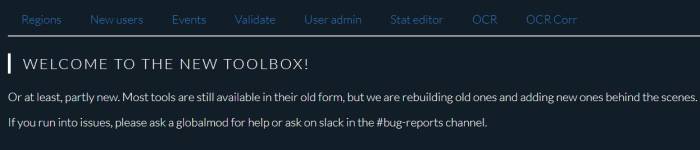
Le Region editor
Vous pouvez ajouter une région manquante à un pays ou modifier une région existante.

Rechercher le pays puis cliquez sur “OPEN COUNTRY” pour le développer. Puis ajoutez ou rechercher la région.
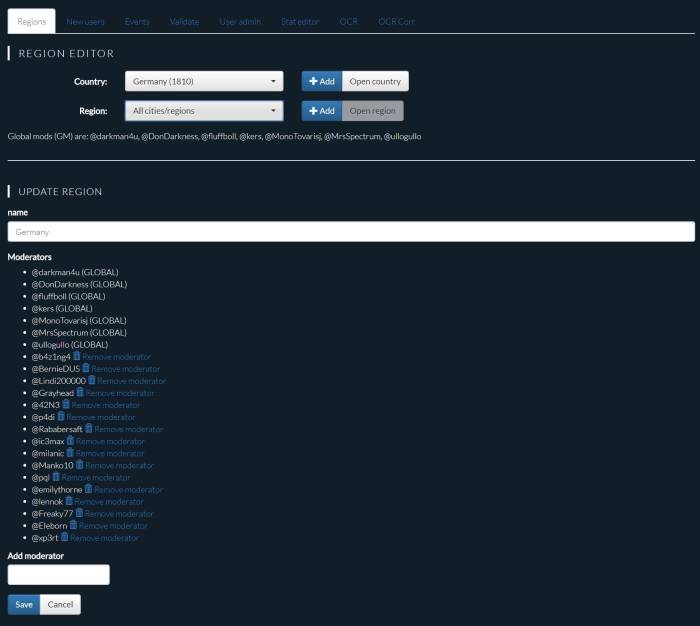
Les Events
S'il y a dans votre pays un nouveau Mission Day, un événement NL, ou une Anomalie, vous pouvez l'ajouter. Un événement ne peut être ajouté que s'il est déjà passé ! Il faut éviter les doublons. Merci donc de vérifier au préalable si l'événement a déjà été créé par un autre MOD.
Une fois que l'événement est créé, un joueur TheGrid peut l'ajouter à son profil.
Il faut d'abord choisir le type d'événement (par exemple “Recursion”), puis ajouter la ville.
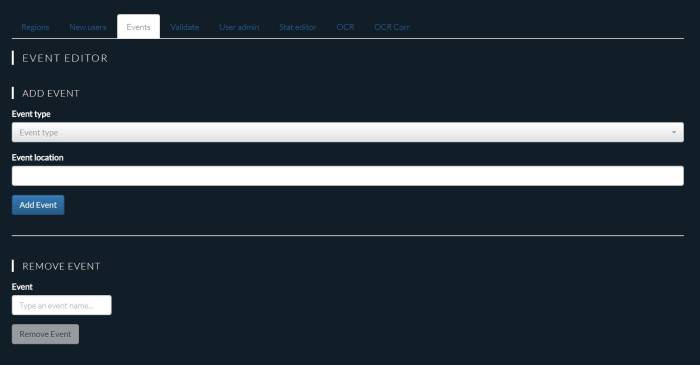
Valider les "Special Achievements"
Cela concerne les propositions d'exploits spéciaux : Leader, FrogFarmKiller par exemple.
Il est important que chaque exploit spécial dispose d'une belle description / histoire et soit cohérent. ar exemple si quelqu'un demande un “Frog Farm Killer” mais a dans le log “20 résonateurs détruits”, quelque chose ne va pas.
Plus de détails sur les exploits spéciaux sur la page dédiée de la FAQ publique
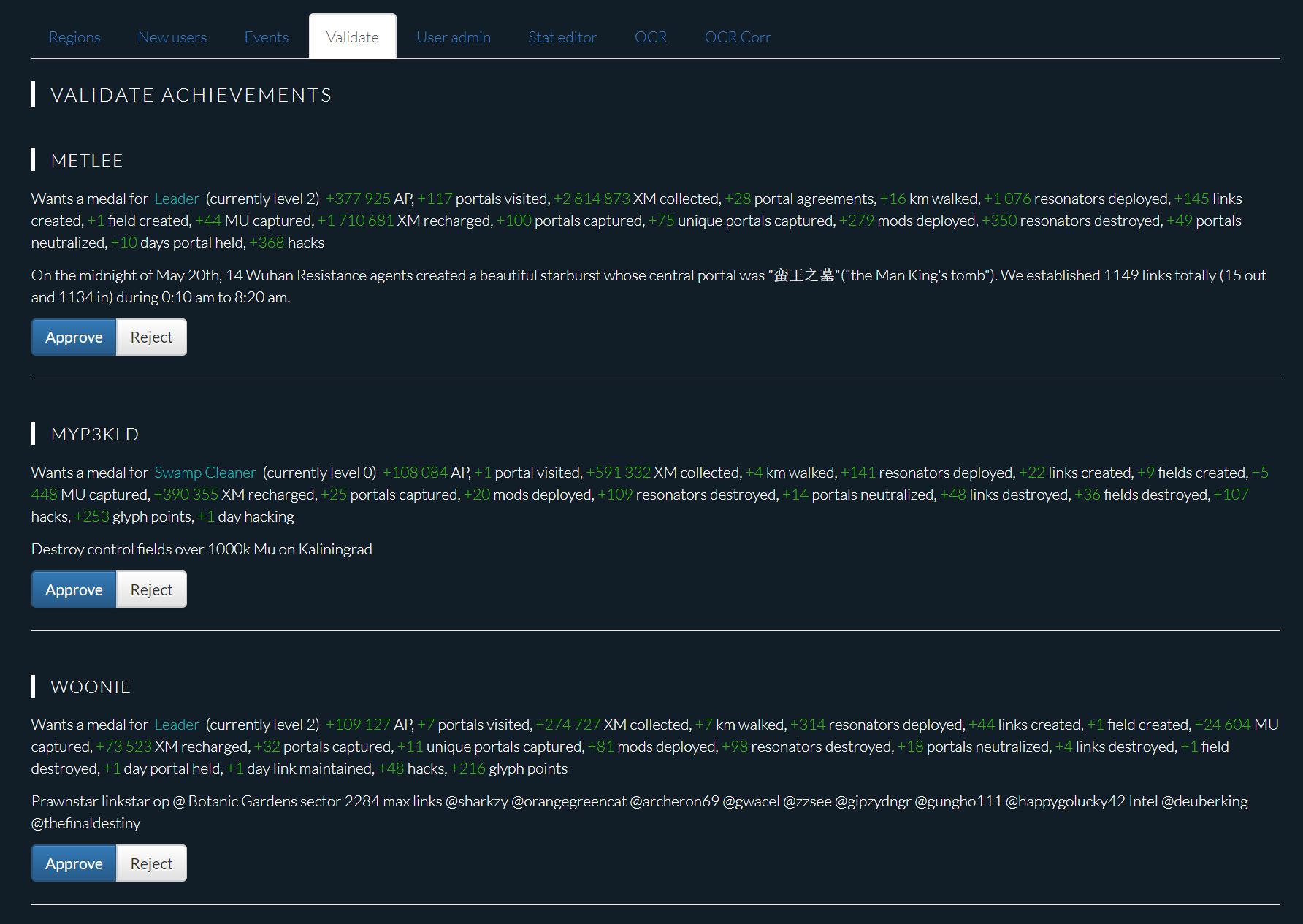
Le cas particulier de l'exploit "Swamp Cleaner"
IMPORTANT ![]() : toute demande d'exploit “SWAMP CLEANER” doit être rejettée sauf si le joueur est dans l'un des pays suivants :
: toute demande d'exploit “SWAMP CLEANER” doit être rejettée sauf si le joueur est dans l'un des pays suivants :
- Brésil
- Danemark
- Finlande
- Norvège
- Suède.
User admin
Codename can be changed if the agent did a name change in Ingress. Be aware, that is the login name. If you change it, tell the user please. (Google-Login isn't affected by it).
BAN: Activate the checkmark, then the user cant log in anymore. Please report to a Global Mod to delete the user (if necessary).
DELETE: GlobalMod only
CLEAR FROM TOPLISTS: GlobalMod only
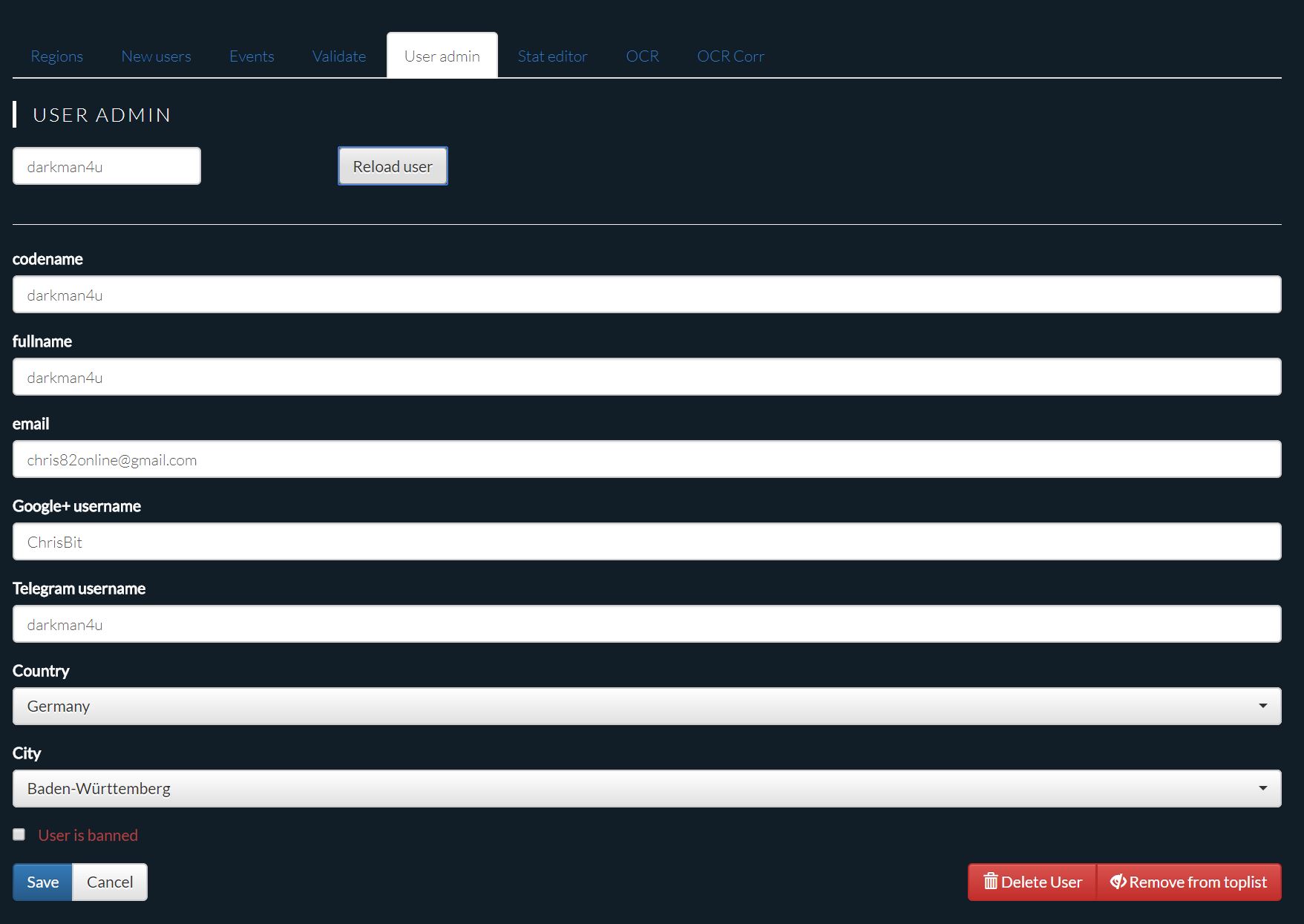
New User workflow
If you click on “New Users” you're gonna see a list of users that are not approved for TheGrid yet. Click on the filters to filter the users that belong to your country.
How to Verify a User?
1. Check if the User is trusted on Reswue. If he is → This is good!
2. Check if the User is trusted on OneRing. If he is → This is good!
3. Then check if the User's Email / G+Account (provided in TheGrid) match with the Account provided in Reswue. Enter the Email in Hangouts, write a message to the user and compare G+ Accounts.
4. If the User isn't in Reswue, ping him in All comm, check if RESISTANCE, and try to click on his linked Agent profile (in Scanner). If it's the same as in the provided email, write a message in hangouts and verify if he applied to TheGrid. And, as well, please check if it's a Level 1-8 account that looks weird. It COULD be a Frog with a blue account!
TheGrid is RESISTANCE only, so please take care of it. If you can't verify someone, ask for help in Mod-Slack-Channel / Mods-TG-Channel.
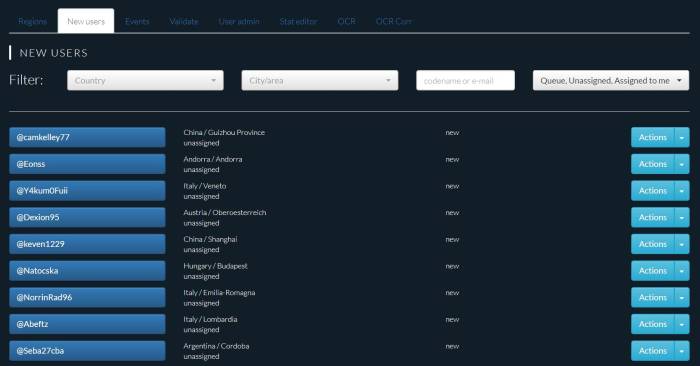
Via the “Action” button you can assign a user to yourself. So you take care of approving him. But any other MOD can approve the user as well. (Maybe he knows him already)
Approve: User can start using TheGrid. (Every action triggers an email notification to the user)
Duplicate: If an Agent name is used twice at the signup, please mark user as duplicate.
Frog: If it's a frog, mark him as frog. Email is blocked then.
Unknown: Only mark as unknown if nobody can verify the user. The user will receive an email requesting more information. If they update their application, it will show up again as new.

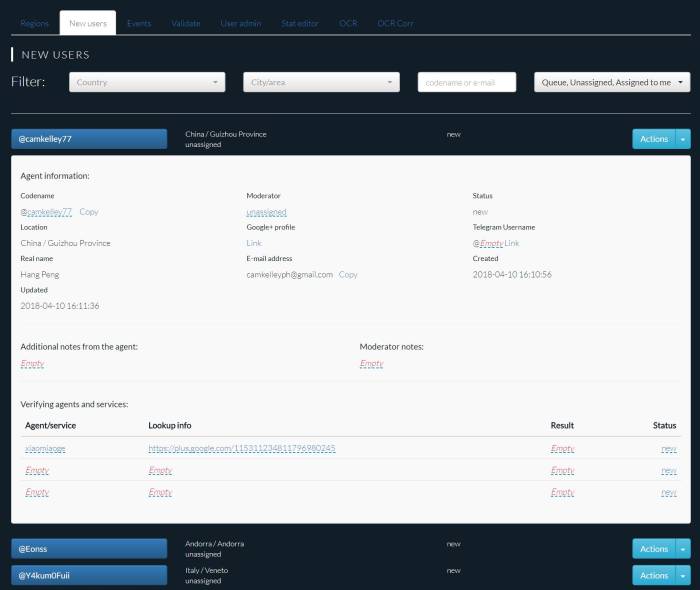
Names & fields with the blue marker can be edited by Mods - to correct typos or add notes to a user.
You can reassign or let the user be taken over by another Mod. (Just click on the blue text under “Moderator”)
The Cogwheel
The Cogwheel can be accessed on the right top side of every log. There are several options that can help you to validate stuff or feature / edit the entry.
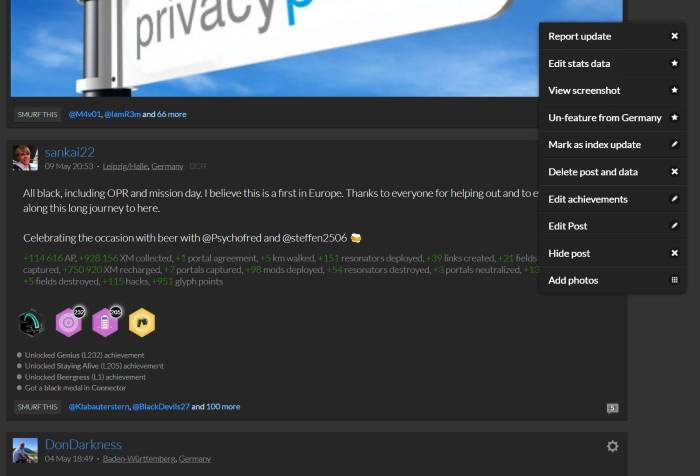
Log-Features on TheGrid
Feature “Globally” is limited to Global Mods
All Mod can feature posts in their own country and even down to the city/region of the user that wrote the post.
Why and what Posts will be Featured?
Features are the front of the Grid and it is partially localized, partially global. Comments on features should therefore be written in English. No need for lots of features, always choose quality over quantity.
Features are usually:
- Sitreps from bigger operations.
- Impressive accomplishments by a single Agent (L16, Unusual Onyx Medals ⇒ NOT SpecOps, Trekker or Guardian).
- Anomaly reports with a good description/story and/or good photos attached.
- Other updates that have a strong news value or great story/photos.
Important links
Copy/Paste text in several languages
https://docs.google.com/document/d/1CkaFhwDso5lhiQaWYOvTNQHQu9t8bDYhi07NVbWxxis
Worldwide G+ Community: (approval required after apply)
https://plus.google.com/u/0/communities/105559242174082133049
TheGrid
Login
Sign-up Help
Country request form